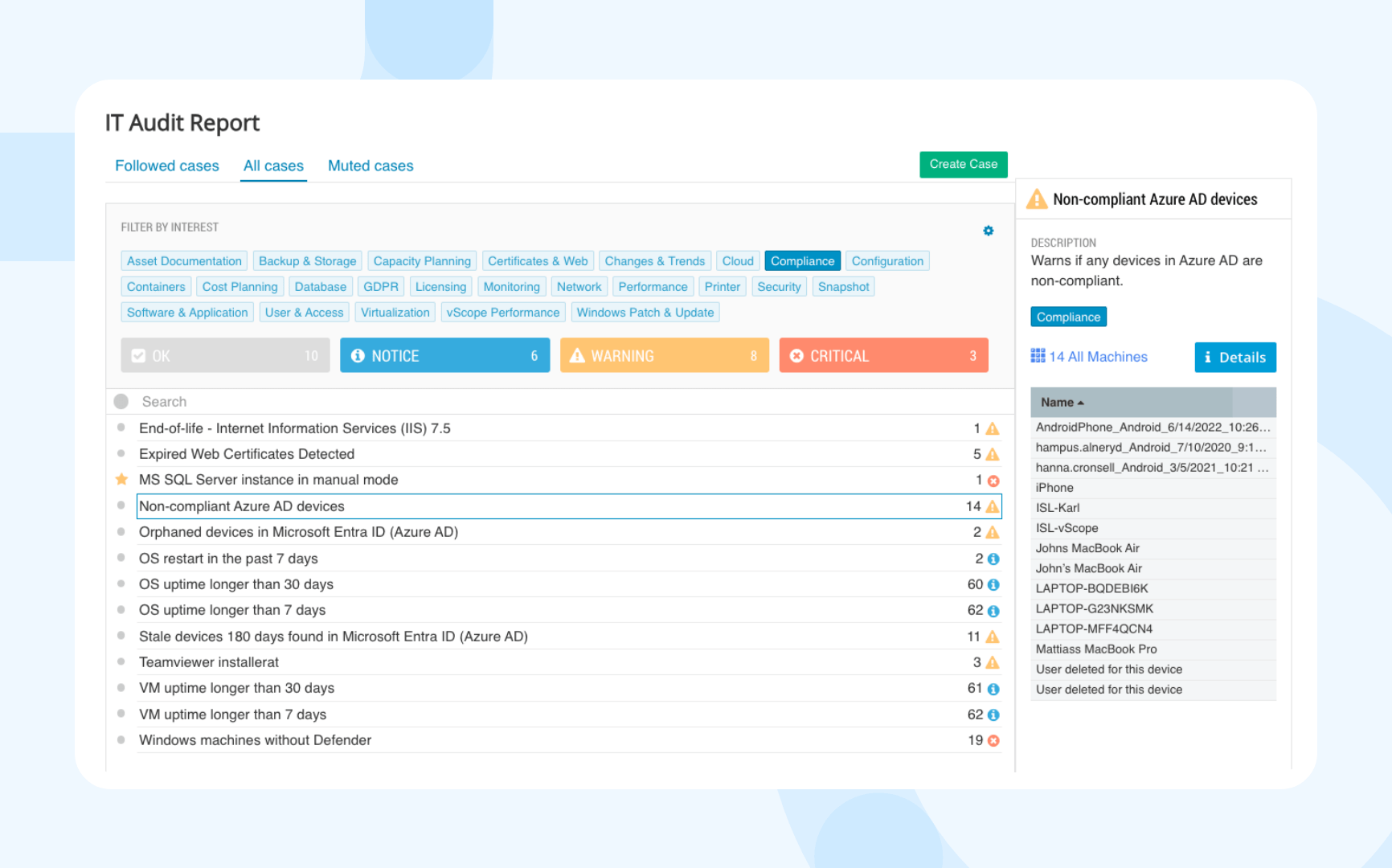BLOG
Five Common Challenges for IT: Overcoming Common Challenges Faced by IT Technicians
IT Technicians are the backbone of any company’s core business, ensuring that IT services run smoothly. Whether they work in small or large organizations, they face a set of common challenges that can be both time-consuming and complex. In this article, we’ll explore five of these challenges and introduce a solution that can streamline their workflow.
1. Scripting Woes
One of the most common challenges for IT Technicians is scripting. Scripting is a powerful tool used to access and gather information, but it can be time-consuming. Crafting the perfect script can be a complex task, and even once created, scripts need constant adjustments, especially when reports need modification or request change. Managing scripts across multiple systems only adds to the complexity, and tracking changes over time becomes nearly impossible.
2. Data Visualization and Sharing
Collecting data through command prompts is just the beginning. To make this information useful to the entire organization, it needs to be visualized in formats like Excel spreadsheets or Sharepoint pages. Often, technicians find themselves running multiple scripts and then struggling to piece together the data. This manual process is time-consuming, unnecessarily complex, and can lead to overlooking dependencies.
3. The Burden of Manual Routines
IT Technicians are often bogged down by manual tasks, such as maintaining IP plans, server documentation, or patch reports. These tasks should ideally be automated, but technicians often lack the necessary tools, overview, or time to initiate these changes.

4. Constant Interruptions
IT Technicians possess deep technical knowledge and are frequently interrupted by colleagues seeking assistance, whether it’s for information retrieval or report creation. Often, colleagues have no means to access this information independently, so they rely on technicians. While interruptions are part of the job, they reduce the time available for more critical tasks.
5. Neglecting Development and Improvements
IT Technicians spend a significant portion of their time dealing with immediate issues and small fixes. This leaves them with minimal time to work on long-term improvements essential for staying competitive. Activities like phasing out old servers, patching machines, optimizing capacity usage, deactivating user accounts, and proactive measures to prevent downtime often take a back seat.
The Solution: Embrace Automation with vScope
To address these challenges, consider embracing automation with vScope. With vScope, you no longer need to hop between systems and manually compile information in spreadsheets. Let vScope take care of scripting and data compilation automatically, allowing you to focus your time and expertise on implementing solutions based on the insights gained.
Benefits of vScope:
- Time-saving: Automates script creation and data compilation.
- Improved collaboration: Easily share insights with colleagues.
- Reduced manual tasks: Streamlines routine operations.
- Enhanced productivity: Minimize interruptions by empowering colleagues to access necessary information.
- Focus on development: Free up time to work on long-term improvements.
Curious about what vScope can do for you? Check out our report packs and unlock a more efficient and productive IT environment. Invest your time where it matters most – in creating value for your organization.
Subscribe to our Newsletter
Let us share product updates, news, and market insights directly to your inbox.
More from us