NEWS
How to Keep Your Software Up-to-Date and Why It Matters
Software plays a critical role in every business’s daily operations, from communication to data management. But keeping software up-to-date is just as important as the tools themselves. When software reaches its “end-of-life” (EOL), the vendor stops providing updates, including critical security patches. If your business is using outdated software, it could be vulnerable to security risks, compliance issues, and operational disruptions. In this post, we’ll explore why life cycle management, software discovery, and timely updates are essential to maintaining your business’s digital health.
End-of-life for software indicates that the vendor will no longer provide updates, including critical security patches. Organizations using these products should consider upgrading to supported versions to avoid risks such as security vulnerabilities, compliance issues, and operational disruptions.
Software plays a critical role in every business’s daily operations, from communication to data management. But keeping software up-to-date is just as important as the tools themselves. When software reaches its “end-of-life” (EOL), the vendor stops providing updates, including critical security patches. If your business is using outdated software, it could be vulnerable to security risks, compliance issues, and operational disruptions. In this post, we’ll explore why life cycle management, software discovery, and timely updates are essential to maintaining your business’s digital health.
What is “End-of-Life” Software and Why Should You Care?
“End-of-life” (EOL) is the term used when a software vendor stops supporting a product. This means no more updates, bug fixes, or security patches. For instance, Microsoft has announced several products reaching EOL in 2024, such as Windows Server 2012 and SQL Server 2012, among others. For businesses still relying on these tools, ignoring the EOL status could expose them to cyber threats and compromise data integrity.
By keeping your software updated, you avoid the pitfalls associated with unsupported software: security vulnerabilities, compliance risks, and potential downtime. It’s essential to discover which of your software tools are nearing EOL and plan for timely upgrades.
The Role of Life Cycle Management in Business Software
Life cycle management involves tracking the entire life span of your software—from adoption to its eventual retirement. This is crucial because it helps you plan ahead, ensuring that software transitions are smooth and minimize disruption to your operations.
- Inventory and Discovery: Regularly inventory your software assets to identify which are reaching the end of their life cycle. Tools like Microsoft Configuration Manager can assist in tracking software versions and their support status.
- Evaluate Impact: Understand how EOL will affect your business processes. For example, if you rely on Dynamics CRM 2013, which is also approaching EOL, you need to assess what impact losing support could have on customer management and service delivery.
- Plan Upgrades and Migrations: Once you identify software nearing EOL, plan for upgrades or migrations. This might mean moving to a cloud solution, such as migrating from Windows Server 2008 R2 to a newer, supported version.
Why Discovery Matters in Software Management
Discovery tools help you identify all software running on your systems. This includes everything from essential business applications to less obvious tools that may have been forgotten over time. Understanding what is running in your environment is crucial for effective life cycle management.
- Security Risks: Unpatched software is a primary target for cyberattacks. For example, PowerShell 7.2 will reach EOL in November 2024. If this tool remains in use without support, your organization could become vulnerable to new exploits.
- Compliance Issues: Many industries have regulations that require up-to-date software. Using outdated tools could lead to compliance violations, resulting in hefty fines and damage to your reputation.
- Operational Continuity: Unsupported software can fail without warning, causing business disruptions. By maintaining an updated inventory of your software, you ensure all tools are reliable and minimize unexpected downtime.
Practical Steps to Keep Software Up-to-Date
- Use Software Management Tools: Implement tools like Microsoft Configuration Manager to track software versions and receive alerts for upcoming EOL dates.
- Regular Audits: Schedule regular audits to ensure all software is up-to-date. Make this a routine part of your IT maintenance plan.
- Create a Policy for Updates: Develop and enforce a company-wide policy for keeping software updated. Include guidelines on how and when updates should be applied and who is responsible.
- Plan for Long-Term Support (LTS) Versions: Whenever possible, opt for long-term support versions, like .NET 6.0 (LTS), to extend the lifespan of your software and reduce the frequency of upgrades.
Examples of Upcoming Software EOL in 2024
Here are some critical examples of software reaching EOL in 2024:
Microsoft Products:
- Windows 11 Home and Pro, Version 22H2 – October 8, 2024
- Windows 11 IoT Enterprise, Version 21H2 – October 8, 2024
- Microsoft Configuration Manager, Version 2303 – October 10, 2024
- PowerShell 7.2 (LTS-current) – November 8, 2024
- Azure IoT Edge, Version 1.4 (LTS) – November 12, 2024
- .NET 6.0 (LTS) – November 12, 2024
- Visual Studio 2022, Version 17.2 (LTSC channel) – End of support in 2024
Other Software and Platforms:
- Dynamics CRM 2013
- Microsoft Host Integration Server 2013
- Visual Studio Team Foundation Server 2013
- Windows Server 2008 R2, Extended Security Update Year 4 (Azure only) – January 9, 2024
- SQL Server 2012, Extended Security Update Year 2 – April 9, 2024
- SQL Server 2014 – July 9, 2024
- Windows Embedded POSReady 7, Extended Security Update Year 3 – October 8, 2024
- Windows Server 2012 and 2012 R2, Extended Security Update Year 1 – October 8, 2024
Azure and Related Services:
Multiple Azure products and services, including Azure Batch, Azure Data Lake Storage Gen 1, and Azure Media Services, will also see EOL by the end of 2024. For example, Azure Data Lake Analytics and Azure Cosmos DB’s built-in Jupyter notebooks are scheduled for retirement between March and June 2024.
Conclusion
Keeping your software up-to-date isn’t just a matter of convenience; it’s critical for security, compliance, and operational continuity. Through life cycle management and discovery tools, you can ensure that your business software remains supported and secure. Remember, outdated software is an open door to risks that could otherwise be prevented.
Don’t wait until it’s too late. Start a software audit today and stay ahead of upcoming EOL deadlines!
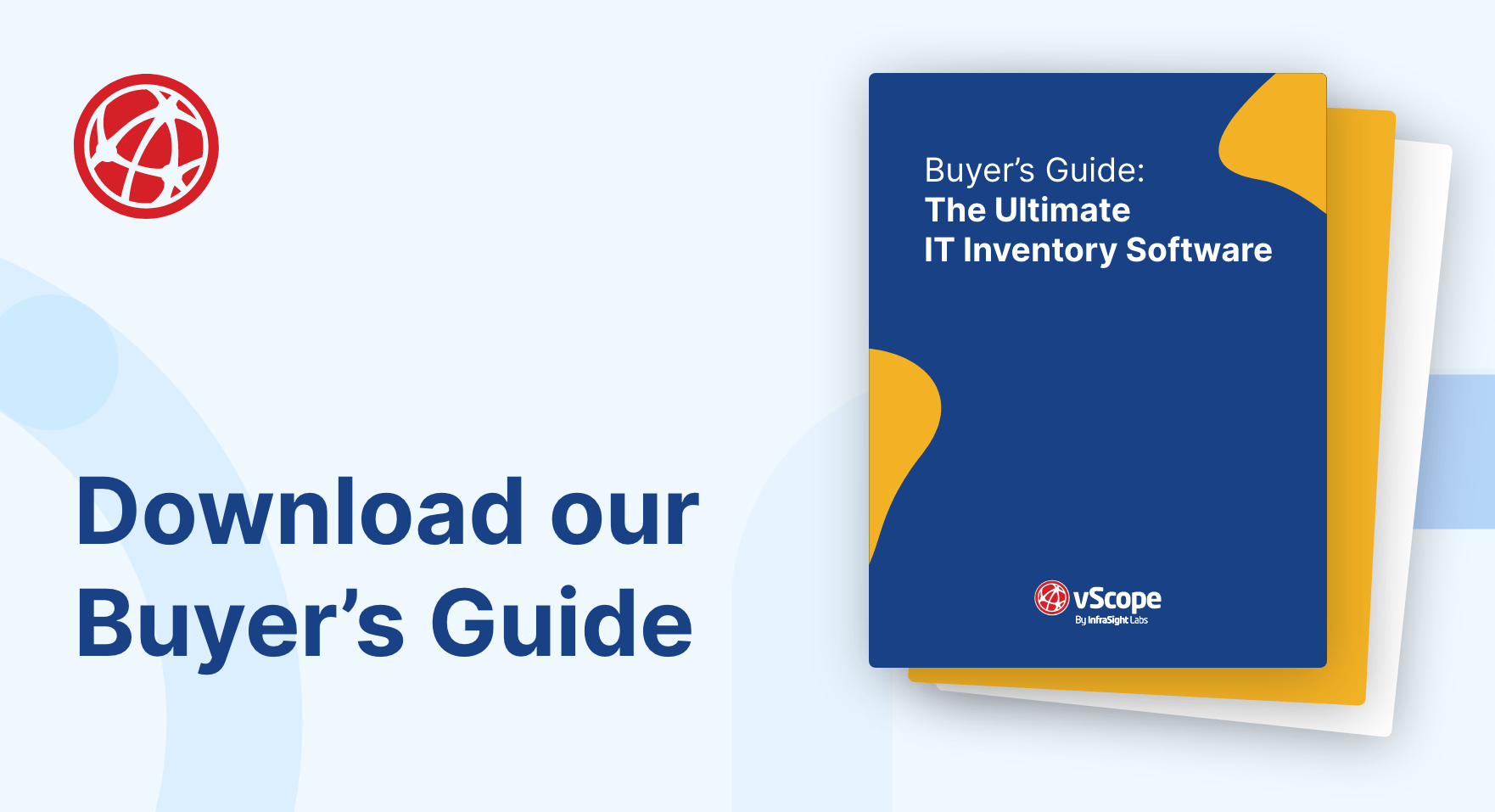
Subscribe to our Newsletter
Let us share product updates, news, and market insights directly to your inbox.
Learn more…
vScope 3.32.0
vScope 3.32 3.32.3 JULY 3, 2025 Improvements Filter content in library based on asset type for easier browsability. Added additional AWS asset types and optimizations, including new Properties for
Full Control Over Users and Issues in Jira with vScope
Gain complete control over your Jira users and issues with vScope's new integration. Effortlessly track licenses, identify cost savings, and connect issues with IT services for enhanced efficiency and documentation.
Say Goodbye to Manual Warranty Management for Lifecycle Handling
Show valuable warranty data side-by-side with other asset data with vScope's latest features: Warranty.



