BLOG
What Is a CMDB: A Comprehensive Guide to Configuration Management Database
The Configuration Management Database (CMDB) is a crucial component of IT Service Management (ITSM). It serves as a central repository for storing and managing information about the various configuration items (CIs) within an organization’s IT infrastructure. In this comprehensive guide, we will delve into the basics of CMDB, its key components, its role in ITSM, the process of implementing it, and the best practices for managing it effectively.
Understanding the Basics of a CMDB
Before we proceed further, let’s define what exactly a CMDB is and understand its significance in the context of IT.
A Configuration Management Database (CMDB) is a database that contains information about all the Configuration Items (CIs) that are crucial to an organization’s IT infrastructure. It provides a detailed record of these CIs, including their attributes, relationships, and other relevant data.
A CMDB serves as a centralized repository for managing and tracking the configuration items within an organization. It acts as a single source of truth, ensuring that accurate and up-to-date information about the IT assets is readily available.
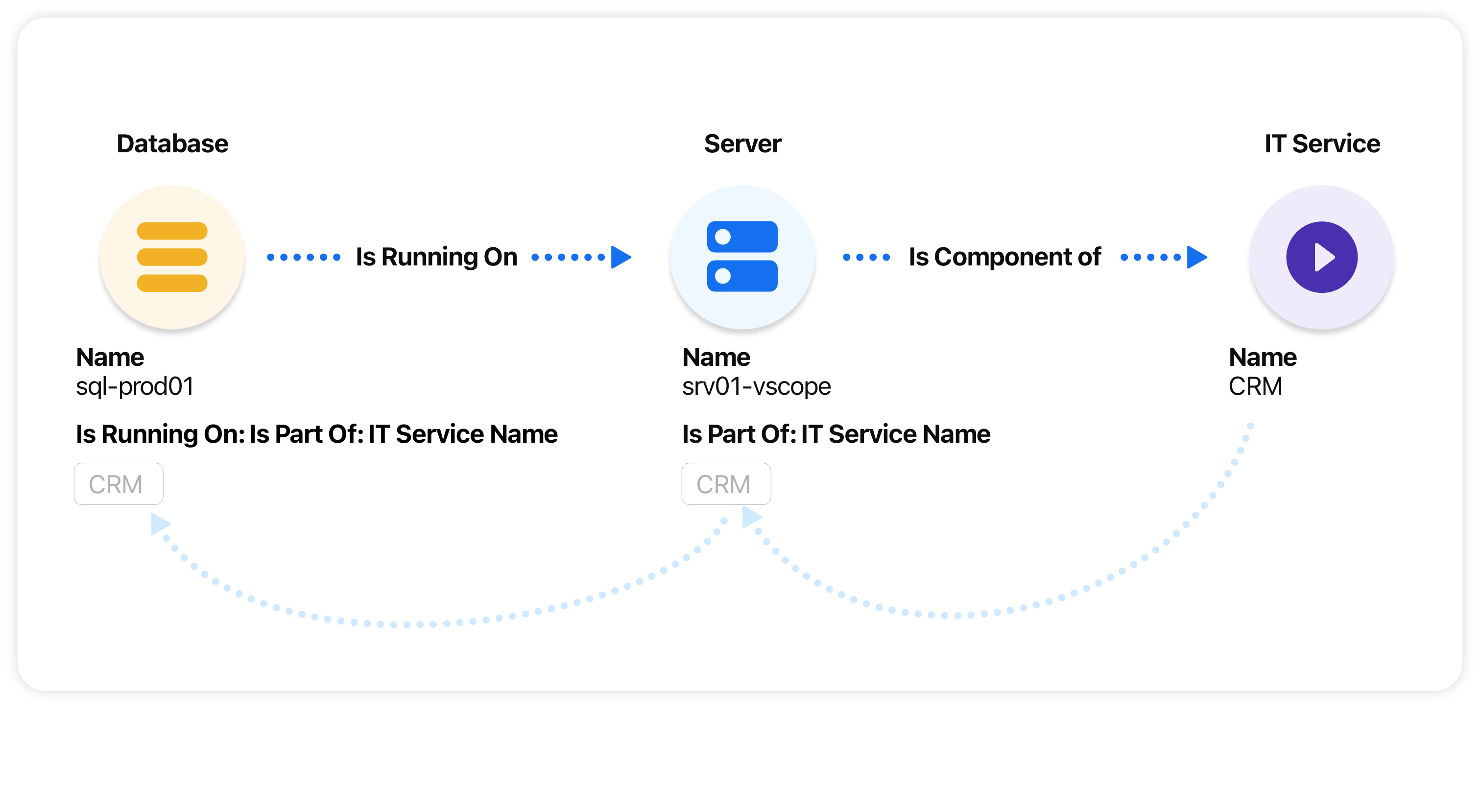
An illustration of various CIs (called “Assets” in vScope) can relate.
The importance of a CMDB cannot be overstated. It not only helps organizations keep track of their IT assets but also acts as a foundation for various IT Service Management (ITSM) processes such as incident management, change management, and problem management.
By maintaining a well-structured and well-maintained CMDB, organizations can gain valuable insights into their IT infrastructure. They can easily identify the dependencies and relationships between different configuration items, enabling them to understand the impact of any changes or incidents on the overall system.
Furthermore, a CMDB plays a crucial role in ensuring compliance with regulatory requirements and industry standards. It helps organizations demonstrate control over their IT assets and provides a clear audit trail for any changes made to the configuration items.
With the help of a CMDB, organizations can streamline their IT service delivery processes. They can quickly identify the root cause of incidents, track the progress of changes, and proactively manage potential problems. This not only improves the efficiency of IT operations but also enhances the overall quality of service provided to end-users.
In addition, a CMDB facilitates effective decision-making by providing accurate and reliable information. It enables IT managers to assess the impact of proposed changes, evaluate the risks associated with them, and make informed decisions based on data-driven insights.
Overall, a well-maintained CMDB is an invaluable asset for any organization. It empowers IT teams to effectively manage their IT infrastructure, optimize service delivery, and ensure the stability and reliability of their systems.
Key Components of a CMDB
A Configuration Management Database (CMDB) is a critical tool for effective configuration management within an organization. It consists of various key components that work together seamlessly to ensure accurate and up-to-date information about the organization’s configuration items. Let’s explore these components in detail.
Configuration Items (CIs)
At the heart of a CMDB are the Configuration Items (CIs). These CIs serve as the building blocks that represent the various elements within an organization’s infrastructure. They can include a wide range of components such as hardware devices, software applications, databases, network components, and more. Each CI is assigned a unique identifier, enabling easy identification and tracking within the CMDB.
By including a comprehensive range of CIs, organizations can gain a holistic view of their entire infrastructure, allowing them to effectively manage and control their configuration items. This, in turn, ensures that any changes or updates made to these items are accurately recorded and tracked within the CMDB.
Attributes and Relationships
Within a CMDB, each CI is associated with a set of attributes that provide additional information about the item. These attributes can include details such as the CI’s name, type, version, owner, location, and other relevant information. By capturing and maintaining these attributes, organizations can have a comprehensive understanding of their configuration items, facilitating effective decision-making and troubleshooting.
In addition to attributes, relationships play a crucial role in a CMDB. Relationships define the connections and dependencies between different CIs. By establishing and documenting these relationships, organizations can gain insights into how changes to one CI can impact others. This knowledge is invaluable when planning changes or troubleshooting issues within the infrastructure.
For example, if a software application CI is connected to a database CI, any changes made to the database configuration might have implications for the application’s functionality. By understanding this relationship, organizations can proactively plan and mitigate any potential risks or disruptions.
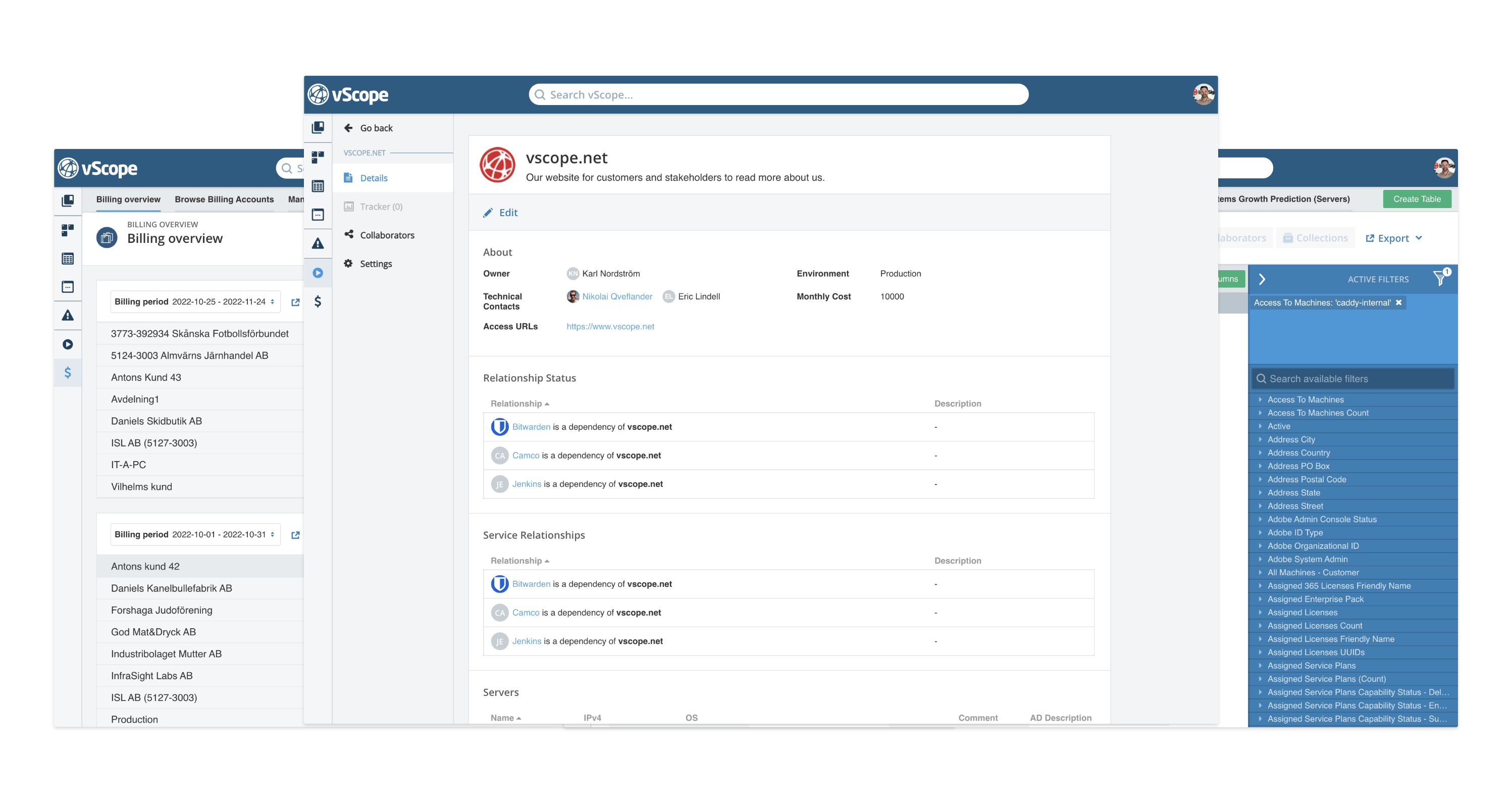
Furthermore, relationships in a CMDB can extend beyond direct connections between CIs. They can also include relationships with other entities such as users, departments, or locations. This broader perspective allows organizations to better understand the impact of configuration changes on different aspects of their operations.
In conclusion, a CMDB consists of various key components that work together harmoniously to ensure effective configuration management. Configuration Items (CIs) serve as the fundamental building blocks, while attributes and relationships provide the necessary context and connections. By leveraging these components, organizations can achieve better control, visibility, and understanding of their infrastructure, leading to improved decision-making and operational efficiency.
The Role of CMDB in IT Service Management (ITSM)
Now that we have a good understanding of the basics, let’s explore how a Configuration Management Database (CMDB) plays a crucial role in various IT Service Management (ITSM) processes.
A CMDB is a centralized repository that stores information about Configuration Items (CIs) within an organization’s IT infrastructure. It provides a comprehensive view of the relationships and dependencies between these CIs, enabling organizations to effectively manage their IT services.
Incident Management and CMDB
In incident management, a CMDB helps IT teams quickly identify the affected CIs and their relationships, leading to faster resolution of incidents. When an incident occurs, the CMDB provides valuable insights into the impacted CIs, their associated services, and the dependencies between them.
For example, let’s say a critical server goes down, causing a service disruption. With a CMDB in place, the IT team can easily identify the server, its dependencies (such as network switches and storage devices), and the services that rely on it. This information allows them to prioritize the incident, allocate resources effectively, and restore services in a timely manner.
Furthermore, a CMDB enables organizations to analyze the impact of incidents on their services. By correlating incident data with CMDB information, IT teams can identify recurring issues, spot trends, and take proactive measures to prevent future incidents.
Change Management and CMDB
During change management, a CMDB provides insights into the current state of the IT environment, allowing organizations to assess the potential impact of changes and plan them accordingly. It ensures that changes are implemented smoothly and without causing unintended consequences.
When a change request is submitted, the CMDB plays a crucial role in evaluating the impact of the proposed change. It provides a comprehensive view of the affected CIs, their relationships, and the services they support. This information helps organizations assess the risks associated with the change, determine the necessary approvals and resources, and develop an effective implementation plan.
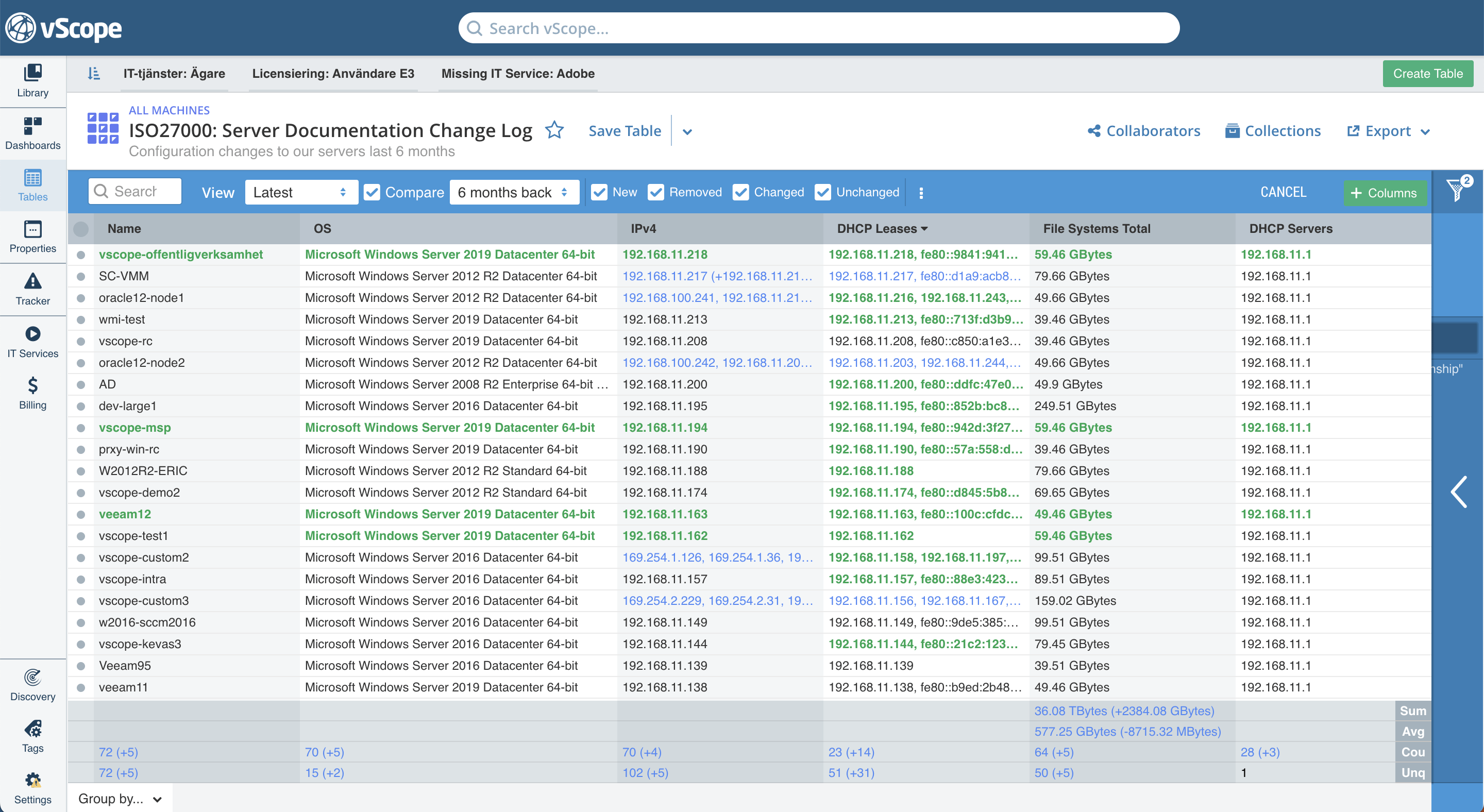
For example, let’s consider a scenario where a software upgrade is planned for a critical application. By leveraging the CMDB, organizations can identify all the CIs that are associated with the application, such as servers, databases, and network components. They can then assess the potential impact of the upgrade on these CIs and plan accordingly, ensuring that the change is implemented smoothly and without causing disruptions to the services.
In addition, a CMDB provides organizations with a historical record of changes, allowing them to track and audit the modifications made to their IT infrastructure. This information is valuable for compliance purposes and helps organizations maintain a reliable and secure IT environment.
Implementing a CMDB
Implementing a CMDB requires careful planning and execution. Let’s explore the necessary steps to successfully implement a CMDB.
Steps to Implement a CMDB
The implementation process typically involves identifying the scope and objectives of the CMDB, defining the CI taxonomy, gathering and importing the initial CI data, setting up the necessary infrastructure, configuring the CMDB software, and performing rigorous testing before going live.
Common Challenges and Solutions
While implementing a CMDB, organizations often face challenges such as data inconsistencies, lack of collaboration, and resistance to change. Addressing these challenges requires proper data cleansing, encouraging cross-functional collaboration, and educating stakeholders about the benefits of the CMDB.
Best Practices for CMDB Management
Effectively managing a CMDB is essential to maintain its accuracy and relevance over time. Here are some best practices to ensure successful CMDB management.
Regular Auditing and Cleanup
Regularly auditing the CMDB ensures that the information stored within it is accurate, up-to-date, and reflects the current state of the IT environment. Cleanup activities involve identifying and removing duplicate or obsolete records, resolving data inconsistencies, and performing data normalization.
Integrating CMDB with Other ITSM Tools
Integrating the CMDB with other ITSM tools such as incident management, change management, and service catalog systems enhances its functionality and enables organizations to have a holistic view of their IT services. This integration promotes data consistency, streamlines processes, and improves overall service delivery.
In Conclusion
In conclusion, the Configuration Management Database (CMDB) is a fundamental component of ITSM that helps organizations effectively manage their IT assets. Understanding the basics of CMDB, its key components, its role in ITSM processes, implementing it successfully, and following best practices for CMDB management are essential for organizations to achieve optimal service delivery and maximize the value of their IT infrastructure.
Subscribe to our Newsletter
Let us share product updates, news, and market insights directly to your inbox.
Learn more…
Getting Started with IT Governance in vScope
February 27, 2025 · Anton Berghult · Guide IT Governance · 3 min Three Tips for Getting Started with IT Governance in vScope IT governance can be challenging when managing complex IT assets, documentation, and
vScope 3.31.0
vScope 3.31 3.31.6 – APRIL 4 Improvements & Bug fixes Added Windows updates, Certificates and Firewall information from Windows Powershell.Added support for configuring https and port in Windows
New vScope Content Update: Stay Up-to-Date with Enhanced IT Documentation
October 30, 2024 · Anton Berghult · Content · 2 min New IT Service Layouts & Documentation Templates in vScope With our latest update, we have added more bundled content to help you excel


