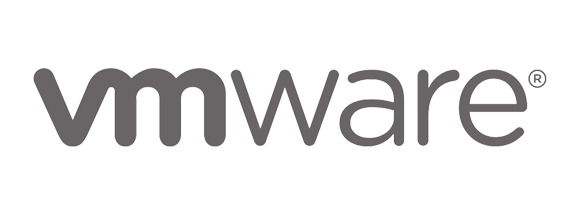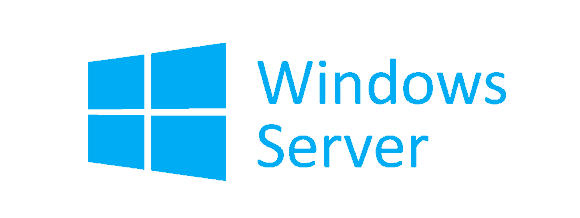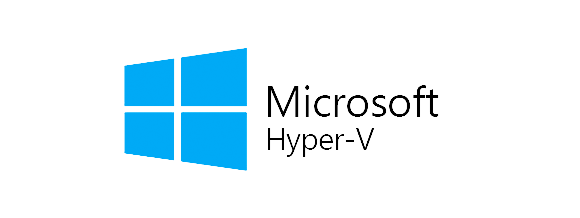Free up time by lowering the complexity of data backup reporting
vScope Backup goes beyond scripting and monitoring by providing a common and easy-to-use platform for IT to access accurate information about backup. On the vScope platform you will have a complete audit trail from backup job, to virtual machine, to database to storage.
vScope Backup simplifies tasks and processes by reducing hours to minutes. Instead of spending resources on data collection and analysis, IT can focus on more valuable tasks and deliver better results for the business.
BENEFITS
Correlated information about data backup
Dependency mapping
vScope Backup offers dependency mapping between technological platforms, allowing organizations to visualize information about, for instance storage and virtualization side by side with backup jobs.
Aggregation of information
Automated audits removes manual data collection, analysis and reporting to support a productive IT organizations where resources can be spent on more important matters.
Reduce costs
Consolidate information at one place to reduce administrative efforts, lower the time to resolution and forecast resource and capacity planning. This helps ensuring people having time to focus on priority activities.
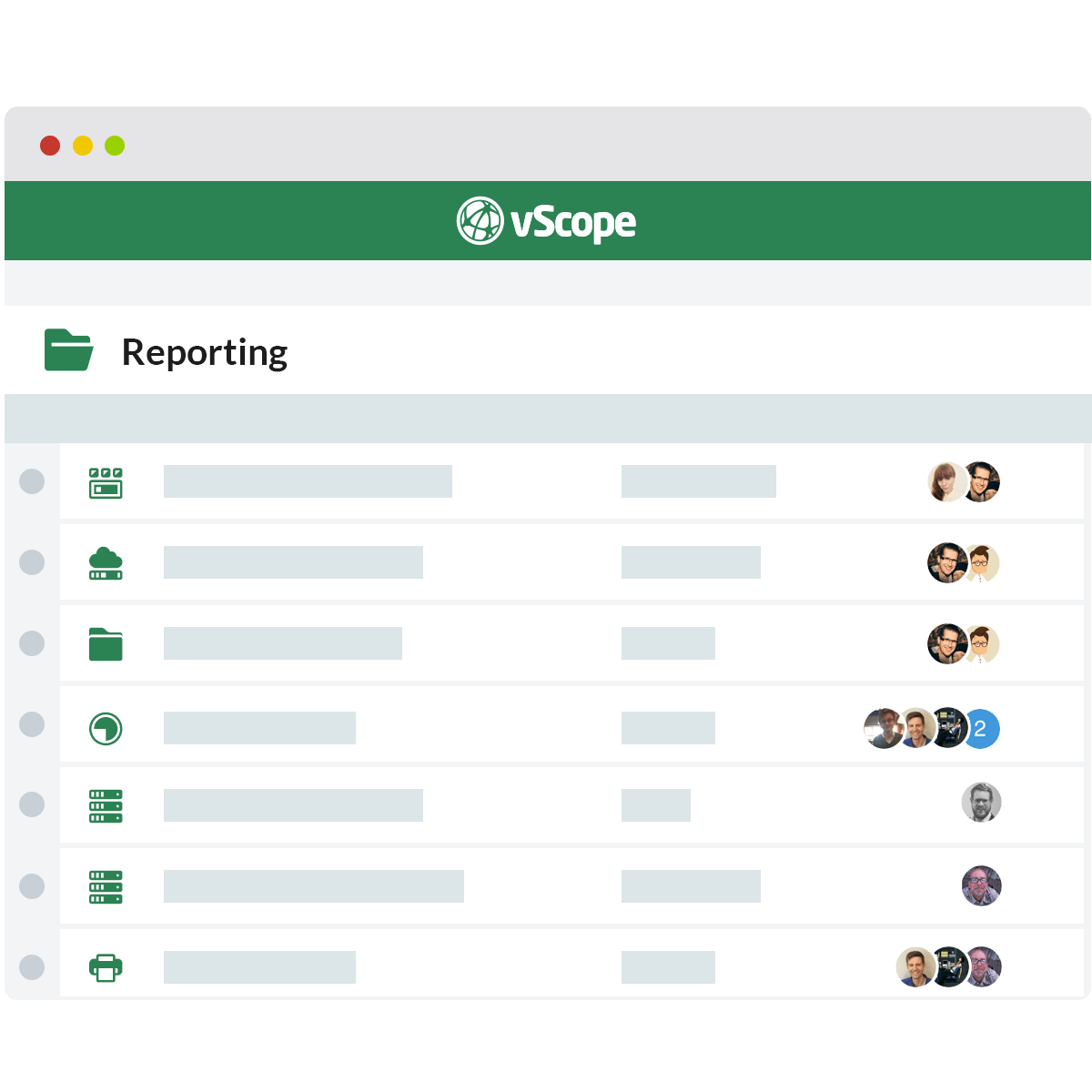
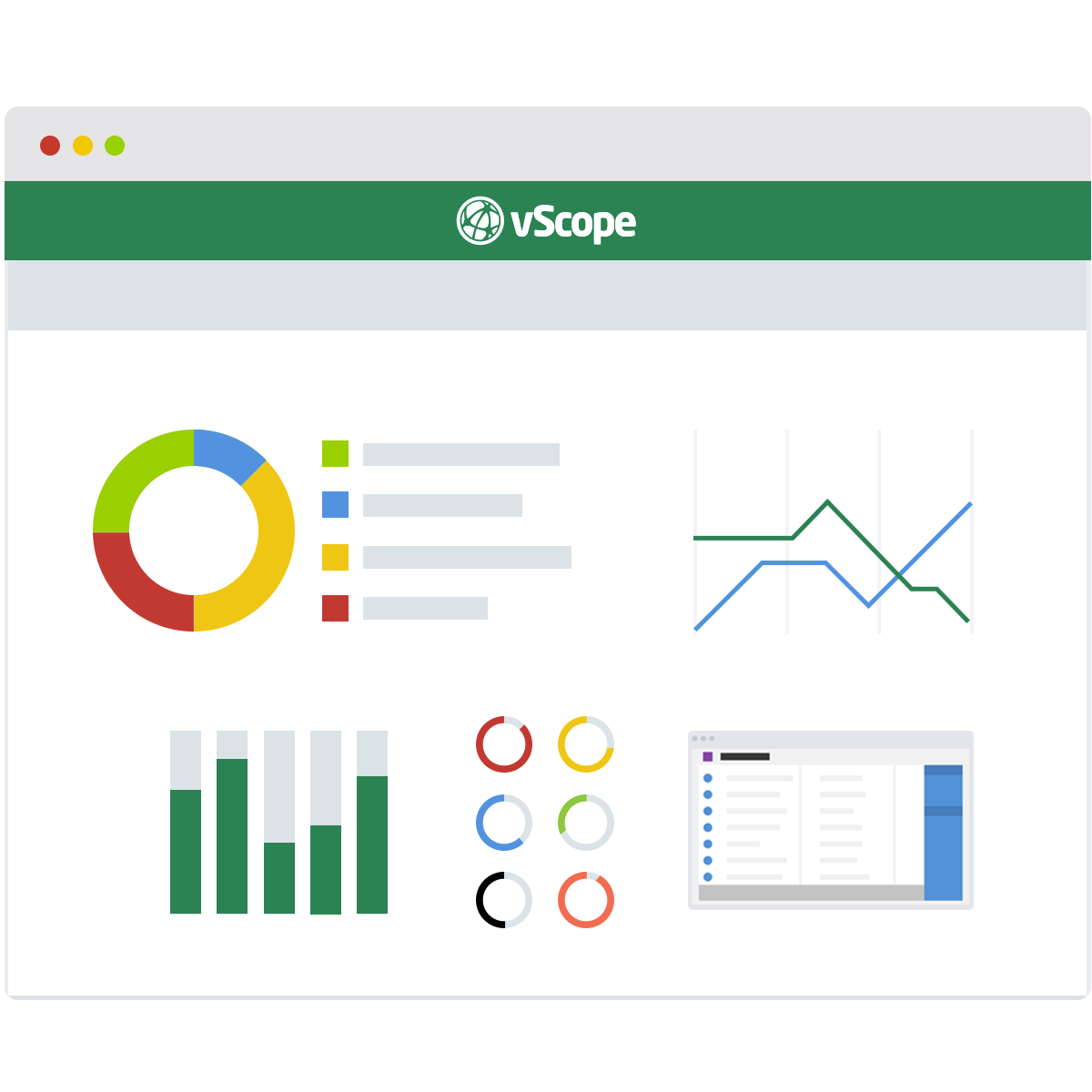
USE CASES
Make it easy to identify flaws in data backup configurations
Drill-down with the complete map
Go further than alerts about failed backup jobs and investigate VM configurations, database locations or storage information related to data backup.
Perform gap analysis and ensure data protection
Browse all backup jobs from one single view to quickly identify failed or corrupted jobs that might put your data at risk.
Distribute information to the right people
vScope Backup offers customizable reporting allowing IT to build tailored reports and dashboards to both internal or external parties.
Key Features
vScope Backup enables a variety of use cases for IT organizations.
Specification
Supports
- Veeam Backup
Including tags
- VMs configured for backup
- Replication pools configured for backup
- Total data size
- Last run status
- Next run
- Target directory
- Target directory size
- Restore points count
- Job type
+ 30 more tags
Including analysis
- Veeam Backup is missing
- Veeam Backup failed
- Sure backup jobs failed
- Optimization – High amount of restore points
- Parallell processing disabled
- New backup job created
- Jobs not running in a long time
- Jobs with restore points older than 30 days
+ 20 more cases
Subscribe to our Newsletter
Let us share product updates, news, and market insights directly to your inbox.