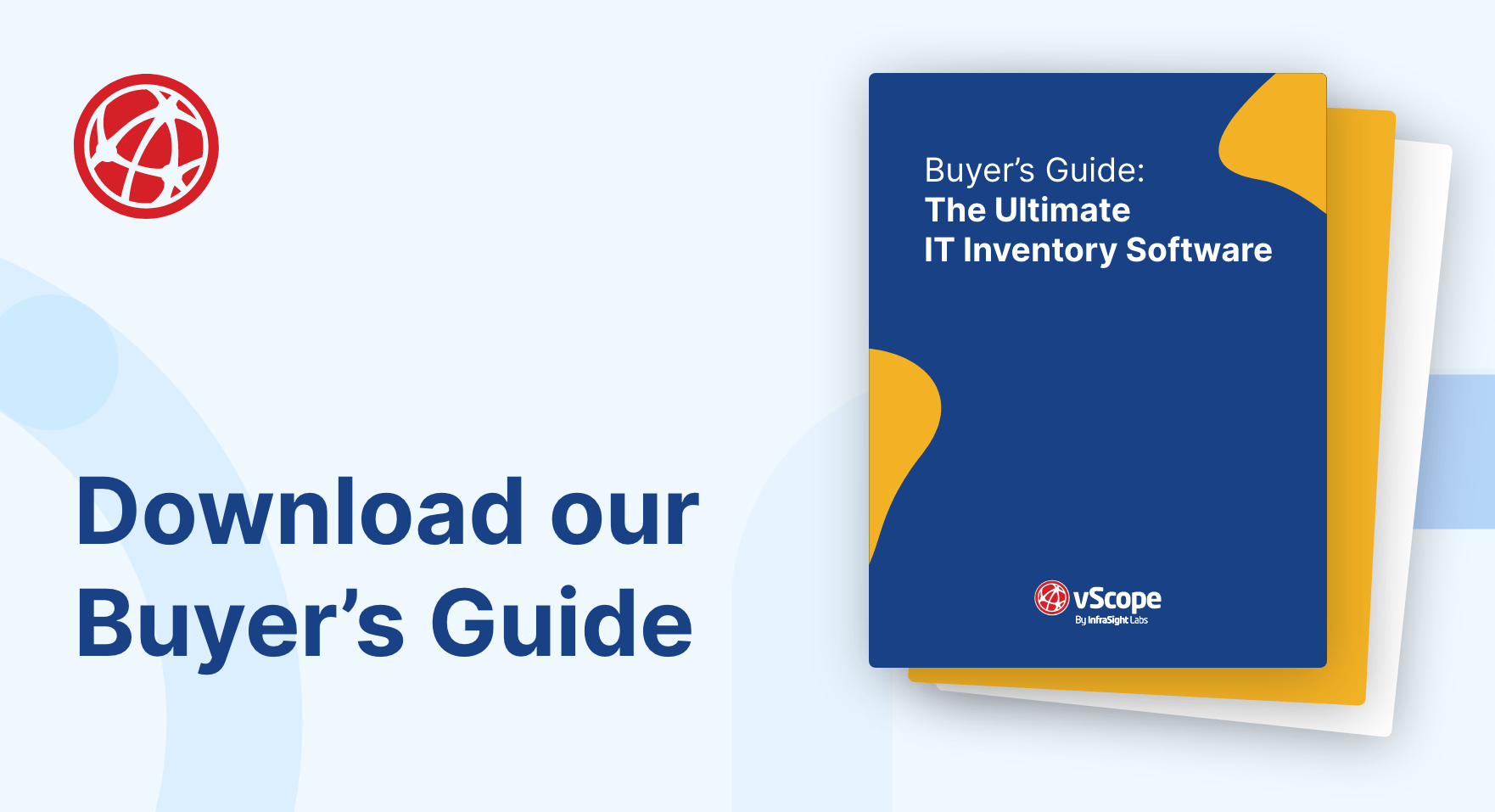ASSETS / PRINTER
Automated reporting about printers
vScope Printer lets organizations skip ahead by providing full insight in every printer on the network on one common platform. Troubleshoot printers remotely checking their status directly from vScope and proactively avoid empty toners, ink cartridge and other interruptions.
COMBINE DATA FROM MULTIPLE PLATFORMS
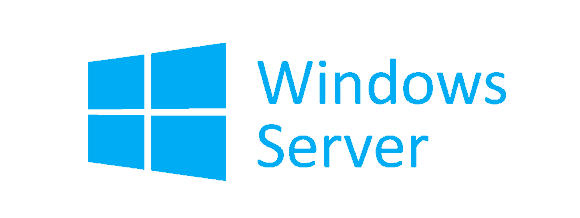

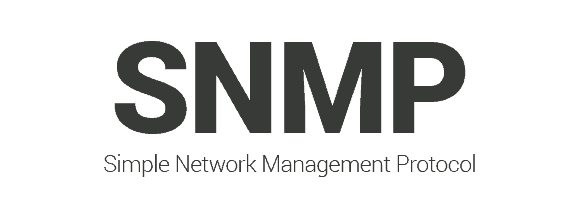
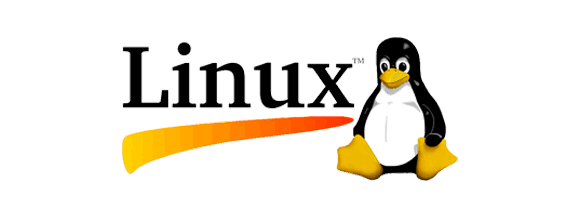

BENEFITS
Manage printers from a one common place
Automatic troubleshooting
Let vScope Printer automatically highlight printers that reports errors or alerts. This enables a proactive and much more efficient workflow right from your desk.
Optimize your investment
Printer investments can quickly become expensive. That is why you need vScope Printer to make the most out of your printers such as avoiding potential interruptions at an early stage and follow up on actual usage.
Combined with other data
Integrated on the vScope Core platform vScope Printer can give you so much more information than traditional printer tools. Easily switch between printers and resources from completely different technological platforms.

USE CASE
Deal with interruptions before they happen
Use for support
Having access to a very detailed information data bank will allow your support organization to identify potential support tickets at an early stage or be more responsive when troubleshooting printers.
Track usage
Track and overview all print, scan or duplex jobs on every printer on the network and build powerful reports about the actual usage of printer devices.
Asset management for printers
Identify printers with low usage that can be discontinued or find printers with high usage and investigate further how to achieve a more cost efficient setup.
Key Features
Specification
Supports
Any printer models with SNMP enabled
Data & Information
- Alerts
- Color prints Count
- Least remaining supply
- Location
- Serial Number
- Scan Total
- Status
And 50+ more
Reports & Analysis
- Color rarely used
- Low utilization of printer
- Printer supply running low
- Printer reports Errors
- Print services not in autostart mode
- Printer is out of paper
- Printer is offline